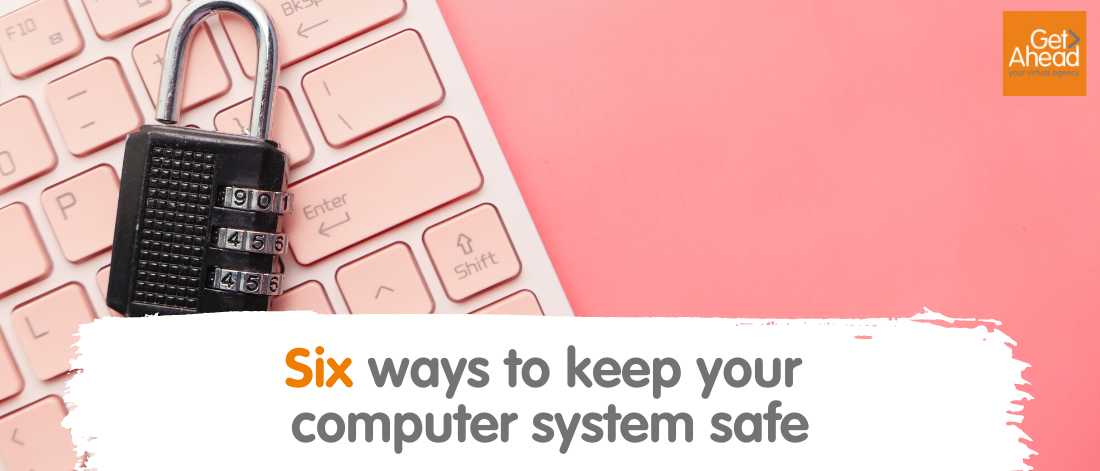
Nov
Six ways to keep your computer system safe
IT breaches are nearly always serious. No business can afford to compromise data security or risk losing trade because of a computer virus.
In this blog, we look at some of the ways businesses of all sizes can protect their computer systems from hacking, data breaches and other problems. Some of these responsibilities are for management; others are good habits that everyone should get into.
IT responsibilities for management
- Back up your data
When all your data can only be accessed through one means, it could get lost. This could prevent you from accessing it when you need it. It’s not just about where on your hard drive or the cloud your data is stored, it’s also about what you could use to access it if there were a power cut. Protect your business by backing up your data.
- Pay for the right software and anti-virus protection
The business version of standard software sometimes costs more, but it is worth it. Make sure you’re using the right package for the size of your business – this will enable your whole team to access the same system which is more secure than separate arrangements. Depending on what your business does, it might be worth investing in bespoke software.
Anti-virus software is essential for anyone who uses a computer for their business. If your computer falls prey to a virus, you won’t be able to use it and it could cause problems for your business. Employers should consider purchasing anti-virus for everyone on their payroll – this way, you can be sure everyone has the right software and there are no weak links in your cyber-security chain.
- Close accounts when staff members move on
It’s important that ex-employees no longer have access to your systems after they leave your business. They may not do anything wrong themselves, but the more people who have access to your systems, the bigger the risk that the system could be hacked or data breached.
IT responsibilities for individuals
All your employees should follow IT best practice so they don’t compromise your systems. Create a positive culture where it’s easy for employees make the right choice and where they value the responsibility you give them. And if you work on your own, these security tips should be no-brainers.
- Use strong passwords
Whatever software and hardware you use for work, you should use strong passwords and change them frequently. It’s also important that you use different passwords for different applications.
- Consider who else can access your computer
Remember to lock your screen when you’re away from your desk so no unscrupulous person can get at the information or pose as you online. Take care too if you’re working in a public place like the train or a coffee shop – it’s very easy for others to see what’s on your screen.
- Don’t use personal accounts for work
Most of us have a personal email account and social media profiles, but these will not be as secure as those we use for work. Remember, never send work emails from your personal account in case you compromise security. If you need to, talk to your IT support about accessing your work email and server from home so you always have the tools you need.
Outsourced support for IT safety
Get Ahead provides outsourced support for businesses of all sizes. We can help you find the right software for your needs and keep your information secure and compliant. Our diary managers can help you stay on top of updates and software contract renewals, and our communications experts can help you get the message through to your team. To find out more, contact your local regional director.




