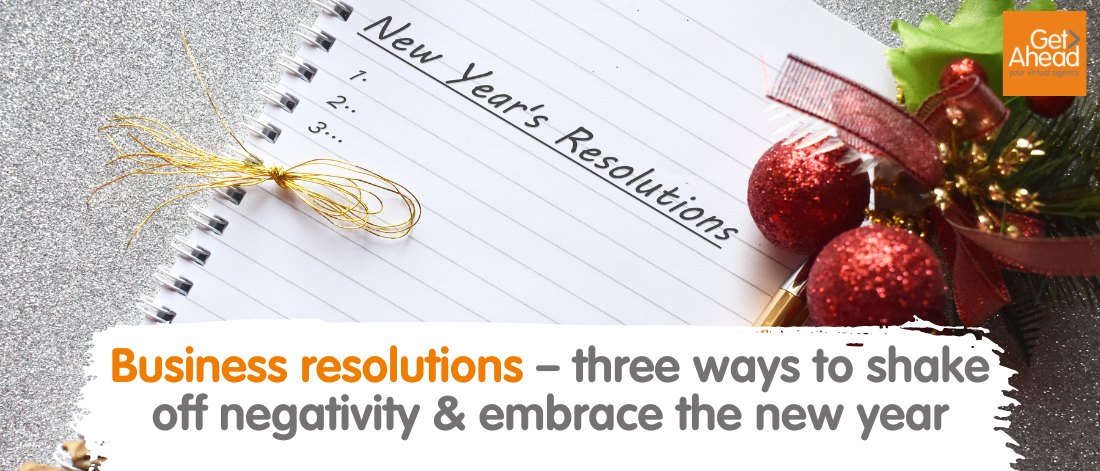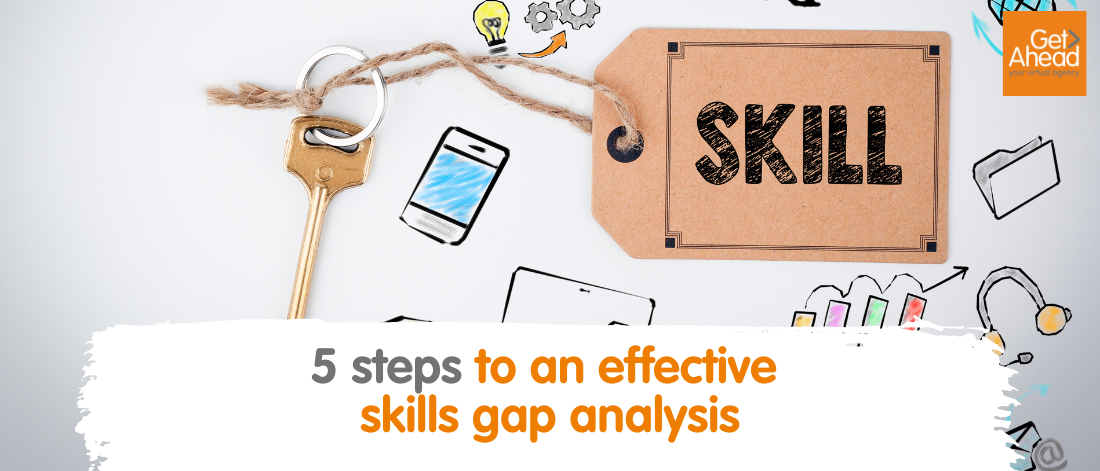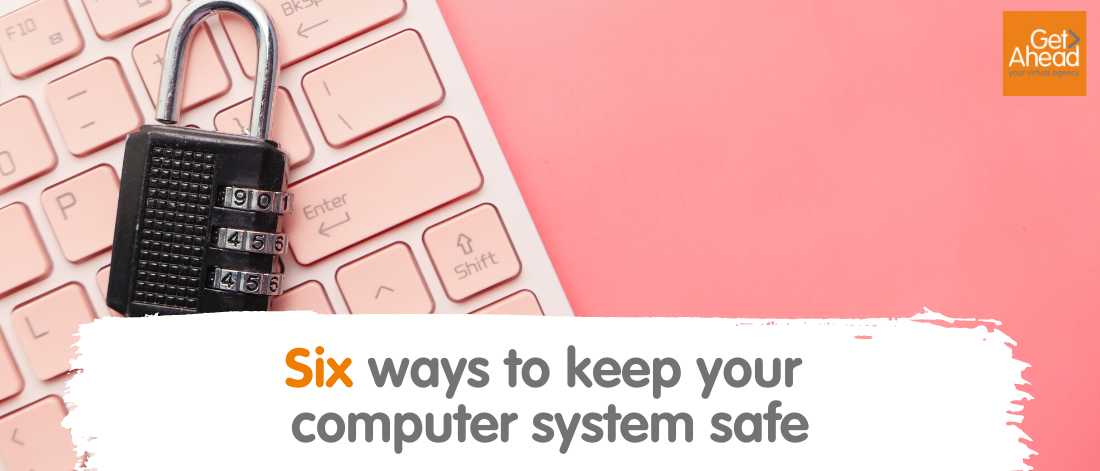A new year and a new financial quarter is a great time to do a skills gap analysis. Analysing the skills of yourself and your team will help you identify what you already do well and what else you need to grow your business. A review might even help you spot other strengths and weaknesses.
In this blog, we share our five-point plan for an effective skills gap analysis.
Quarter 1 is a good time to do a skills gap analysis
It’s a good idea to do a skills gap analysis every year. This is because team members come and go, taking away and bringing skills that benefit your business. Even if you work alone, you’ll be continually adding to your skills bank and also growing more self-aware. In addition to specific training, your own experience will be expanding all the time, making you more confident in certain areas now than you used to be.
Carrying out a skills gap analysis as you head into Q1 will help you plan ahead and set your next goals. Here’s how to do it.
- Identify required skills
Whatever your business does, the magic only happens because you and your team do lots of different tasks on top of the core business. For example, if you develop software, you’ll also need to market it, provide customer support, keep on top of accounts and more. Write down all of your own responsibilities, and ask your employees to write down theirs too. And if there are things you know you should be doing but aren’t, put those on the list too.
Remember to include soft skills like communication and empathy too. Your business won’t succeed if your service is not as good as the product you sell.
- Rate your team members against each skill
Now you know what skills your business needs, do you have the expertise within your business to deliver them? Give each employee the list and ask them to rate their abilities in the different areas. For example, your finance manager will be strong on tax returns but might be weaker on marketing.
It’s a good idea to check what your employees have written and take personalities into account too. Modesty and bravado can skew the results!
- Celebrate success and stay positive
At this point, it’s a good idea to pause and celebrate all the strengths of your business and your team. We hope the skills gap analysis will also show you how much your business has to offer. It’s also important to remember that you’ve done this exercise positively to help you grow your business. However you close the gaps, see it as an investment in the future of your business.
- Analyse the results
The results of your skills gap analysis might be as simple as “we’re strong on data but weak on marketing.” Or they might be more complicated. For example, you might have a team member who is strong in an area that is really someone else’s remit. It might highlight someone who is weak in a certain area but has the capacity to become stronger. You might discover that someone has the skills but not the time to use them.
- Close the gaps
To take your business to the next level, it’s important to close the gaps you’ve identified. There are three ways of doing this: training, recruitment and outsourcing. The approach you take depends on the skills and aptitude of your team. For example, if you have an experienced accountant who is unfamiliar with Xero, the solution might be as simple as doing Xero training. But if whole departments are missing from your team, you might need to recruit to fill the gap.
Outsourcing is also a great solution. When you outsource, you only pay for the hours you use – a very cost-effective way to close a skills gap. It can be a good way to test whether you need someone to do that role full-time, or bridge the gap while you’re waiting for an employee to complete training.
What’s stopping you from taking your business to the next level?
If you’re aware of barriers to growing your business, our quiz could help you identify them. Take the quiz here.